The videos on our online programs and social media don't have closed captioning yet. However, if you use a Chrome browser in a desktop computer, there is a built in captions function that will work for our online classrooms and social media videos.
Press PLAY on the video, then, once you have a video playing, a music icon will appear  on the top-right hand side of your browser. Click it and toggle live captions on. Once it's turned on, you will be able to see the automated captioning for the videos. We have attached a screencap for you to help :)
on the top-right hand side of your browser. Click it and toggle live captions on. Once it's turned on, you will be able to see the automated captioning for the videos. We have attached a screencap for you to help :)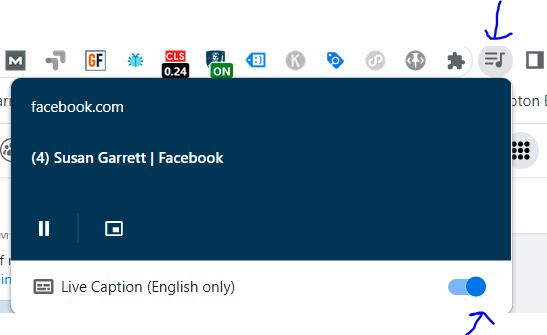
Then captions will automatically show up for all the videos you are watching in Chrome.
In YouTube, there is by default an English captions option built into your YouTube options.
We hope this helps.