Information on Viewing Videos
The majority of the videos in our courses are on Vimeo. You can view information from Vimeo to help troubleshoot any issues you may be having:
https://vimeo.com/help/faq/watching-videos/playback-issues
Below are tips from our Tech Team!
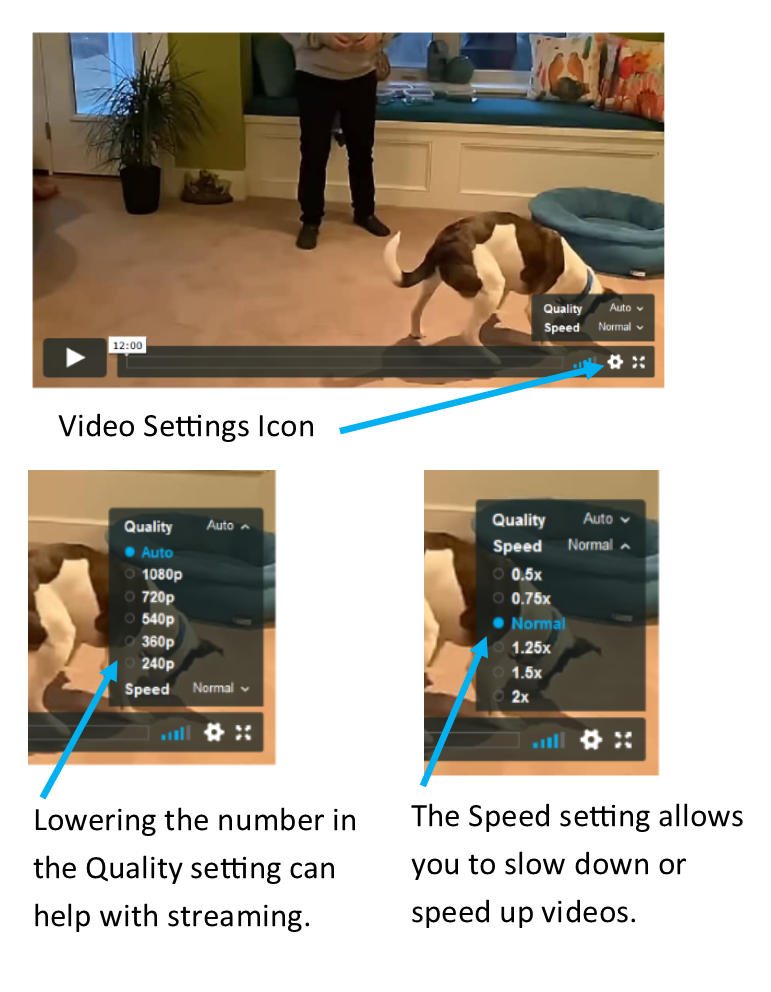
My video won’t play! Help!
Click on the right facing arrow to play the video. If it still does not play, wait a few minutes and then refresh the page and try again. Another tip is to leave the page you were on, then come back and try playing the video again.
My video skips or stalls during playback!
This issue happens when your internet connection can’t stream the video fast enough to keep up with playback.
Usually, a video will play as the video is streaming, but if your internet connection can’t keep up, you will have pauses or skips.
You can try setting it to a lower resolution by clicking the gear icon at the bottom right of the video and scrolling to the right and choosing a lower resolution, ie. 540p
Another recommendation is to pause the video at the beginning and wait for it to stream about half way through before playing the video. The steps are - play the video, pause, leave it for a while to buffer, then hit play again.
Make sure that you are accessing it from a stable connection; sometimes wi-fi can cause timeout issues.
Other Tips
If your internet connection is not streaming effectively, we recommend you contact your Internet Service Provider (ISP), to advise them of the issue and seek a resolution to your connectivity. You can do a Speed test to provide information to your ISP - http://www.speedtest.net/
Make sure you have all updates installed on your computer or device.
Very occasionally updates to your device or computer may affect things like video viewing. If you have updated and suddenly have issues playing videos, we suggest you search to see if this is a known issue related to the update performed.
