How do I change my picture?
(applicable to Recallers/Agility Nation/Handling360 and IC Peeps)
You can add or change your picture under “My Account” section by using the “Edit Profile Image” link just under the image on your profile.

![]() Click in the blue icon to the right of the “Avatar”.
Click in the blue icon to the right of the “Avatar”.

![]() Clicking in the pop up that appears will allow you to drag a picture in, or upload a picture.
Clicking in the pop up that appears will allow you to drag a picture in, or upload a picture.
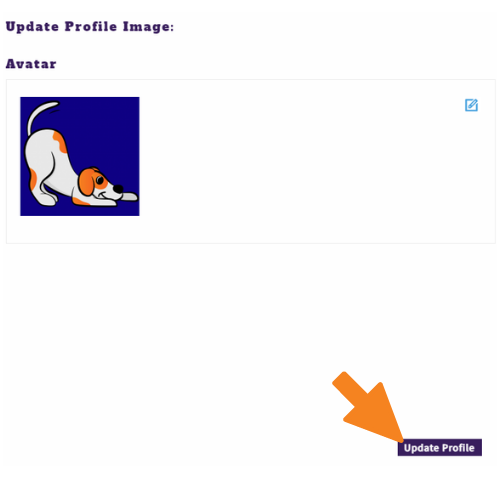
![]() When your image is in, click on the image of the checkmark.
When your image is in, click on the image of the checkmark.
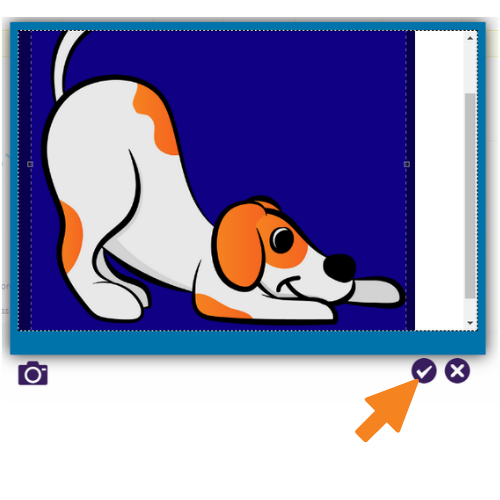
My picture won’t upload!
Try loading a photo that is in jpg format. If you have an image that you have ‘pre-cropped’, that may work for you, just upload and tick. The best size for a photo is around 500 x 500 pixels.
If you have a photo you would like to use, as is, try uploading that and tick without editing – don’t worry about trimming it on the site even if it looks large and blurry! Often this will work and it will be resized when loaded.