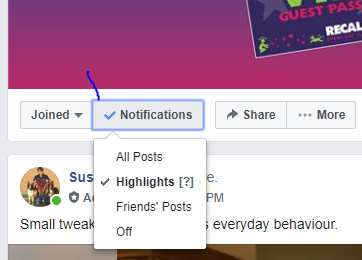If you want to control how many emails you receive for one of the Facebook groups, the following will help:
Desktop Computer:
1. Click on the arrow down on the top right of your screen

2. Then on the left side of the screen, select "Notifications"
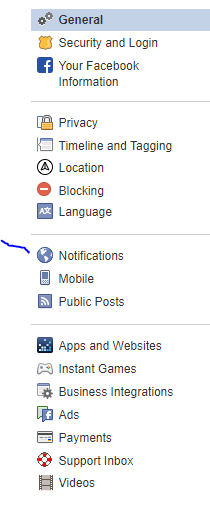
Depending on the degree of email notifications you want to receive, choose the setting that works for you. This will impact all your Facebook email notifications.
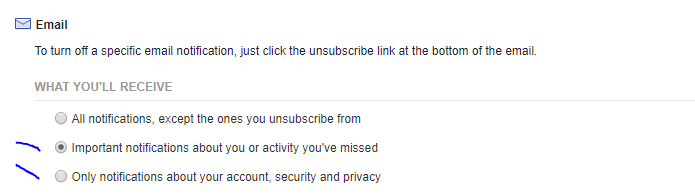
If you find, you are still receiving more or not enough of the notifications. You can change the notifications you receive by email and in app notifications at the group level, you can set this by clicking the notifications button underneath the Cover photo: